
Once you’ve installed MetaTrader 4, you can begin trading. This application allows you to buy and sell instantly, and it also has many features that will help you trade more efficiently. To buy, use limit orders, and sell with a stop order, and you can set a limit price or volume. You can even set a home page and customize it to meet your needs. Here are some tips and tricks to help you get started.
You can set up email alerts in MetaTrader. To do this, open the options window by pressing the CTRL+O shortcut. Then, select the Email tab. After this, enter the email address and server you want to receive alerts from. If you’re using Gmail, you can choose to use your gmail account instead. Alternatively, you can also configure MetaTrader to send alerts to your cell phone. There are many ways to customize MetaTrader to meet your needs.
There are a variety of technical indicators and expert advisors you can use with MetaTrader 4. The built-in Market and Code Base let you download thousands of indicators. You can also subscribe to signals in the software, which automatically copy the deals of other traders. You can choose to copy signals that have different profit and risk levels, and use them to trade on your own. If you’re new to the Forex market, MetaTrader 4 is a great way to get started.
MetaTrader 4 is available for use on both mobile devices and PCs. Its graphical objects and comprehensive trading capabilities make it an invaluable tool for traders everywhere. This makes MetaTrader 4 a truly universal platform for trading. This software is user-friendly and highly customizable, which means that you can make it your own. Not only does it work on a PC or a mobile device, but it’s also compatible with smartphones and tablets.
You can even use MetaTrader 4 to manage more than one account. To do this, you must first set up the platform and select a broker and server. Then, you’ll need to enter your login details. Once you’ve done that, you’re ready to start trading. The AvaTrade MetaTrader 4 platform is one of the most popular in the market. You can get started with as little as $100. This award-winning trading platform is fully regulated and a safe place to trade.
You can also create and edit Expert Advisors. Expert Advisors are automated programs that perform analysis and trading functions for you. They can be created using the MT4 editor, MetaEditor. This editor is accessible by pressing F4 or right-clicking on an Expert Advisor in the Navigator. Then, you can open it with the help of an icon in the toolbar. It is important to make use of these tools as they can help you trade more efficiently.
In addition to the MetaTrader 4 platform, there are other tools that can help you trade more effectively. These include MetaEditor, which is a compiler and EA editor. The first step in creating an EA is to download the appropriate software file and install it into the 3rd trading platform. You can also tweak your automated trading strategy with the help of the Strategy Tester. You can then deploy your system with the most appropriate parameters.




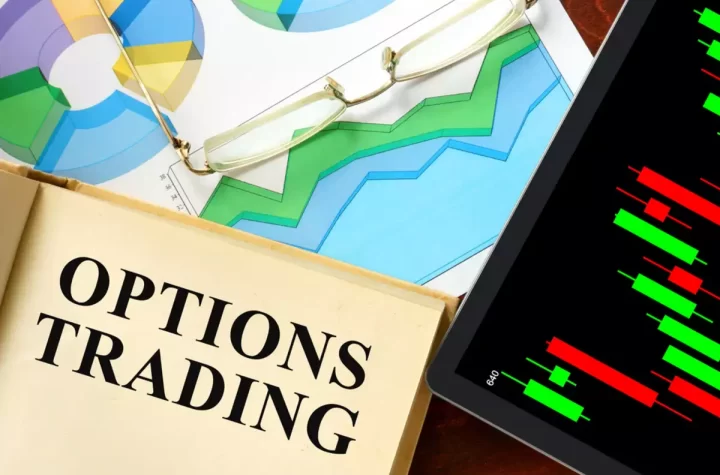
More Stories
Forex Trading Strategies for Low-Liquidity Currency Pairs
Understanding Forex Market Trends and Indicators
Forex Trading Strategies for Volatile Markets